The easy way to create powerful booking forms for WordPress websites.
While the default behavior is to have a separated availability management for each booking form, in some cases is needed to have different booking forms/calendars sharing the same resource, so a shared availability is needed in this cases. The Shared Availability between Calendars add-on helps to share the booked times between different calendars.
Once you enable this option (between the selected booking forms in the settings), a time booked into one of the selected forms will appear also booked in the other selected forms.
The first step to use this feature is to enable the Shared Availability between Calendars add-on in the "Add-ons" menu as displayed in the following image:
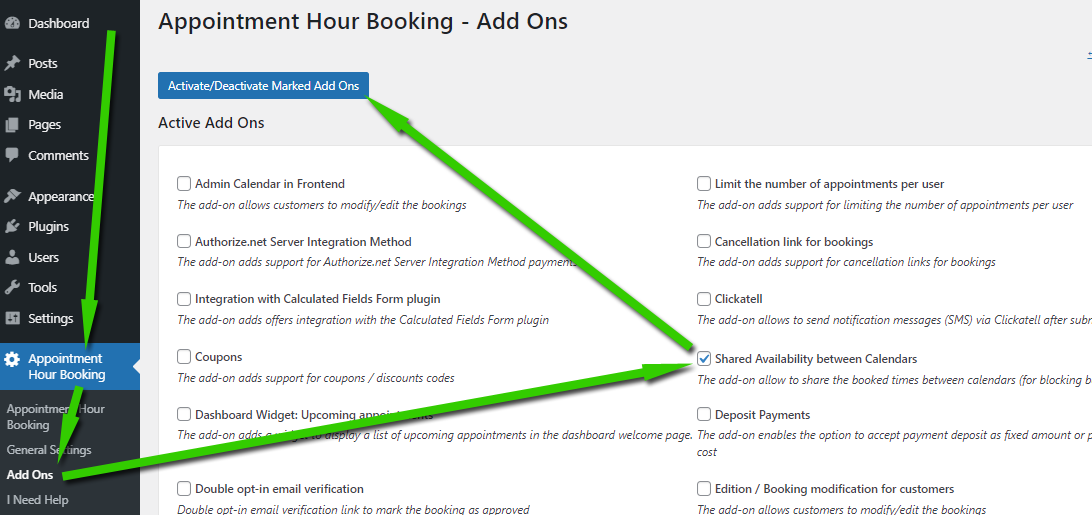
Once enabled, go to the form settings and into the step 6 you can select which will be the forms that will share the booked times (use CTRL+click to mark multiple items):
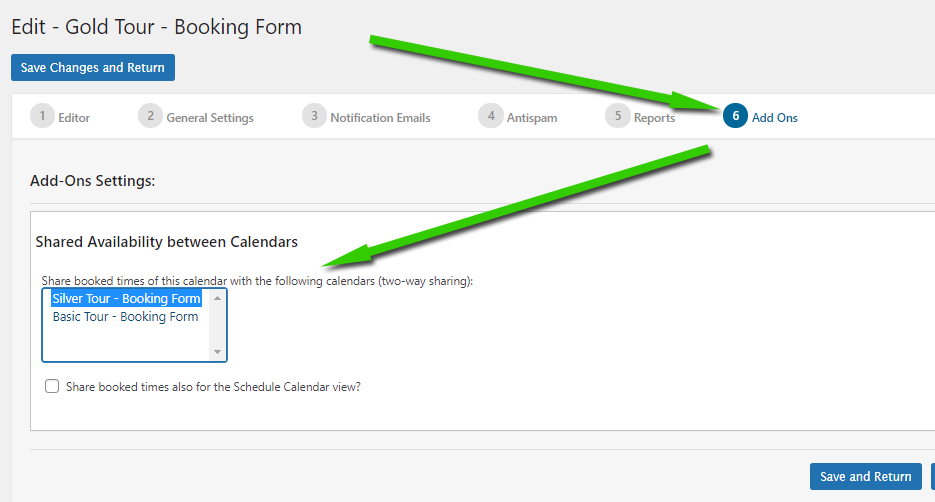
In addition to selecting the calendars that will share the booked times you can also opt for sharing the booked times in the Schedule Calendar view, this may be useful in some cases for better control of the booked/available times.
Feedback about these features will be welcome, feel free to open a support ticket for any question.