The easy way to create powerful booking forms for WordPress websites.
 The Appointment Hour booking plugin includes some add-ons for sending SMS notifications when a new booking is made and for booking reminders. The add-on "MMD Smart SMS notifications for bookings" is one of those add-ons and it offers integration with the MMD Smart service.
The Appointment Hour booking plugin includes some add-ons for sending SMS notifications when a new booking is made and for booking reminders. The add-on "MMD Smart SMS notifications for bookings" is one of those add-ons and it offers integration with the MMD Smart service.
To start using this integration, the first step is to enable the add-on (it is included in all the commercial versions of the plugin):
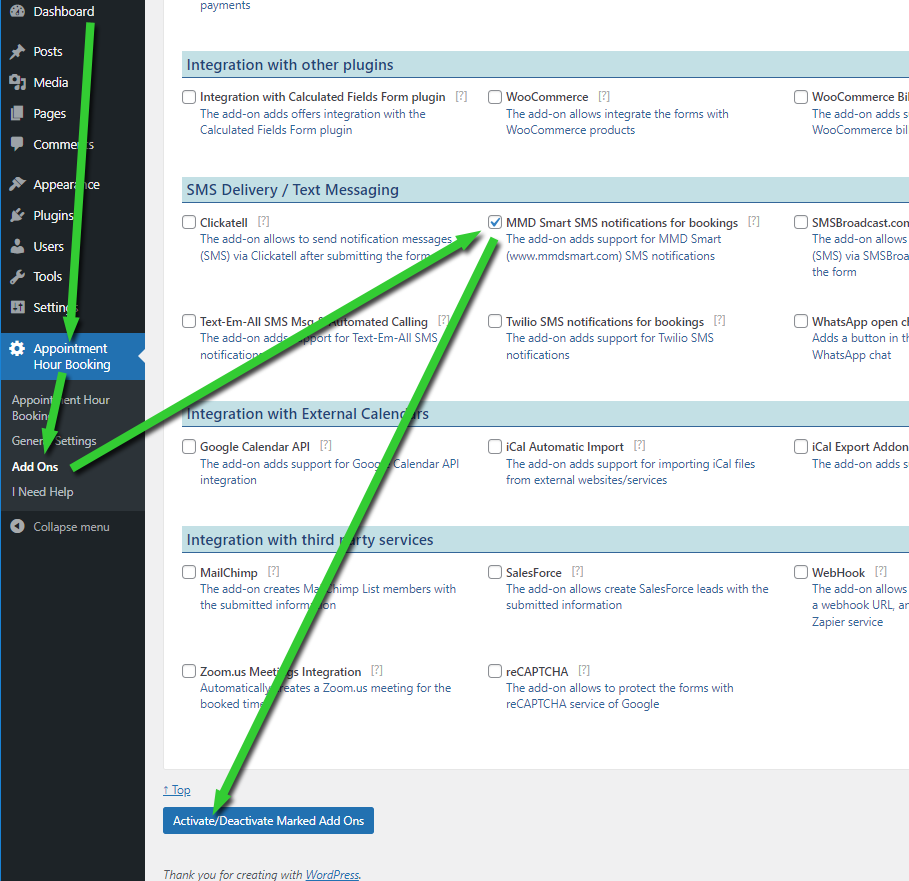
With the add-on enabled, go to edit the form settings and into the "Add-ons" step you will see the following section to connect your booking form with the MMD Smart service:
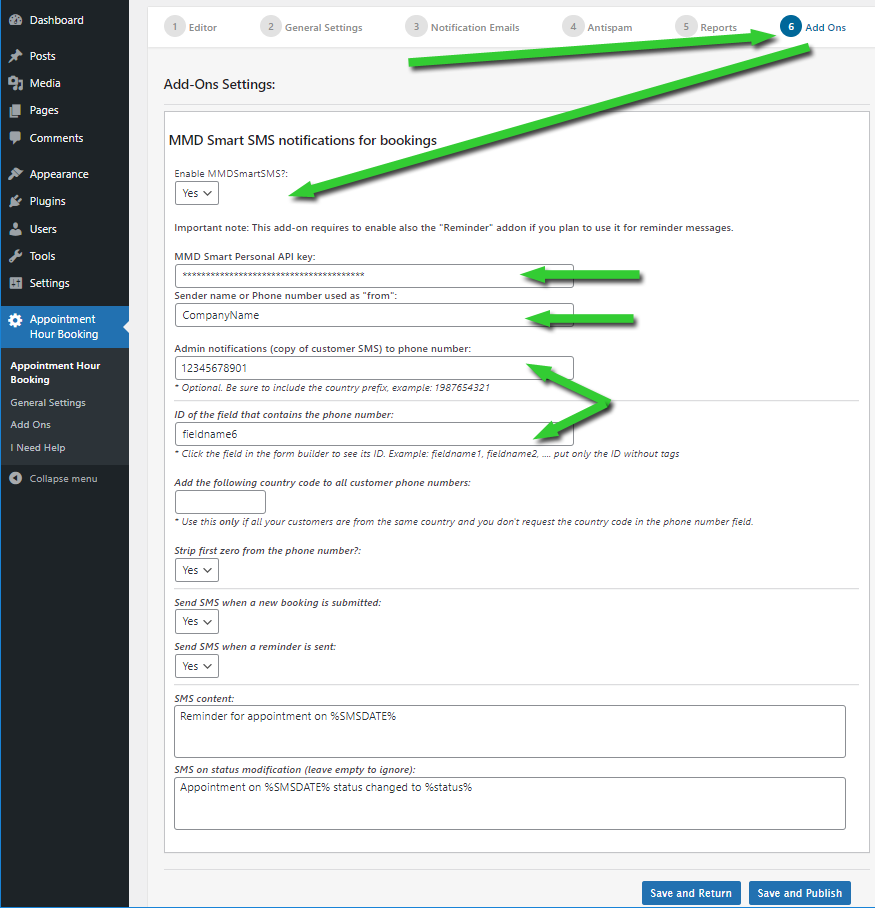
You have the following settings fields:
Enable MMDSmart SMS?: Option to enable the feature for a specific booking form.
MMD Smart Personal API key: Required. API key provided by MMD Smart for your integration/account.
Sender name or Phone number used as "from": Required. As the label indicates, the sender ID.
Admin notifications (copy of customer SMS) to phone number: Optional. The administrator phone number that will receive a copy of the SMS also sent to the customer.
ID of the field that contains the phone number: Optional. Identify which is the field in the booking form that contains the customer's phone number. Check this to identify the field ID.
Add the following country code to all customer phone numbers: Optional. Useful if all the phone numbers are from the same country to avoid having to request the phone number including the country code.
Strip first zero from the phone number?: Optional. Recommended setting is "Yes" in most cases.
Send SMS when a new booking is submitted: Allows to enable the SMS notification when a new booking request is received.
Send SMS when a reminder is sent: Allows to enable the SMS notification when a booking reminder is set. This requires the Reminder add-on also enabled.
SMS content: Content of the SMS sent for new bookings and reminders, as enabled.
SMS on status modification (leave empty to ignore): Content of the SMS sent in the case of status modification. This is useful also with the Status Update Emails add-on
You can get the MMD Smart Personal API key in the following location of the MMD Smart panel:
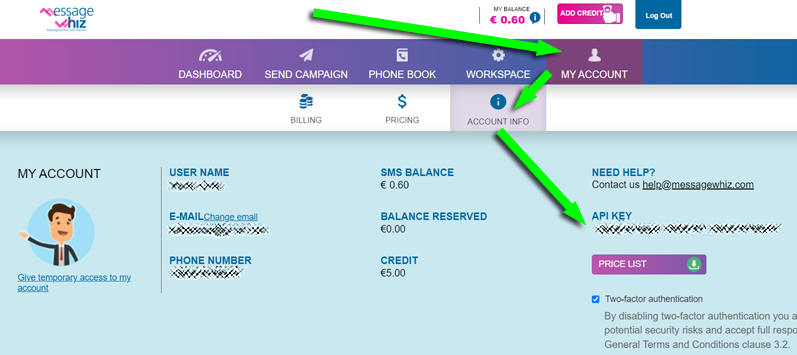
Feedback about these features will be welcome, feel free to open a support ticket for any question.