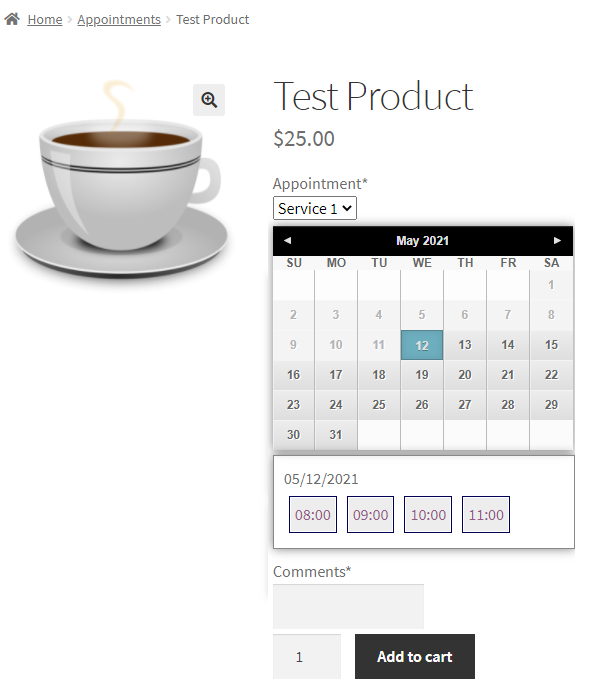The WooCommerce Add-on, allows forms created with the "Appointment Hour Booking" plugin to be integrated with WooCommerce products, and the prices of products to be selected through the form, using all the features and the strengths of WooCommerce, including: stock management, shopping cart, all payment methods accepted by WooCommerce, and the payment methods and currencies implemented by other WooCommerce plugins.
Using the WooCommerce add-on, the project benefits from an ecosystem of more than one thousands plugins developed for WooCommerce.
DocumentationActivate the WooCommerce Add On
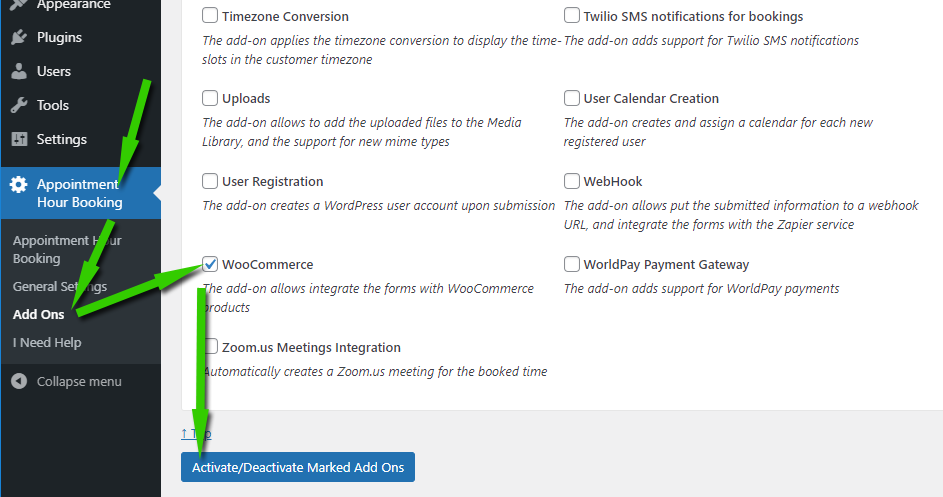
Activate the WooCommerce Add-on
The WooCommerce add-on is activated from the the plugin settings page. Go to the menu option: "Settings/Appointment Hour Booking", tick the checkbox: "WooCommerce" and press the "Update" button.
Product-Form
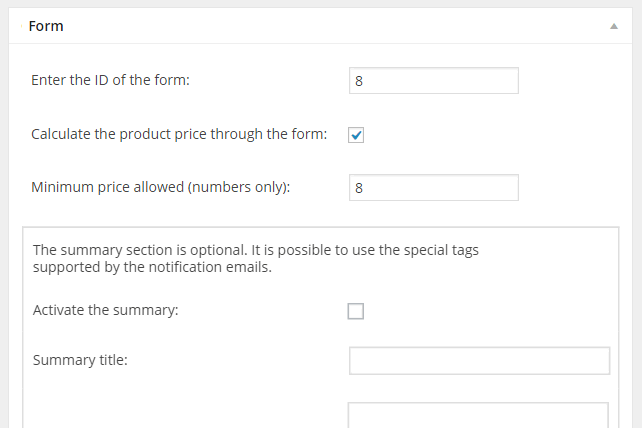
To integrate a Appointment Hour Booking with a WooCommerce Product
Go to the product's page and enter the form's id for use with the product. To calculate the product price dynamically, tick the checkbox: "Calculate the product price through the form". Enter the minimum price allowed by the product and the structure of the text to be displayed in the shopping cart.
Product's Price
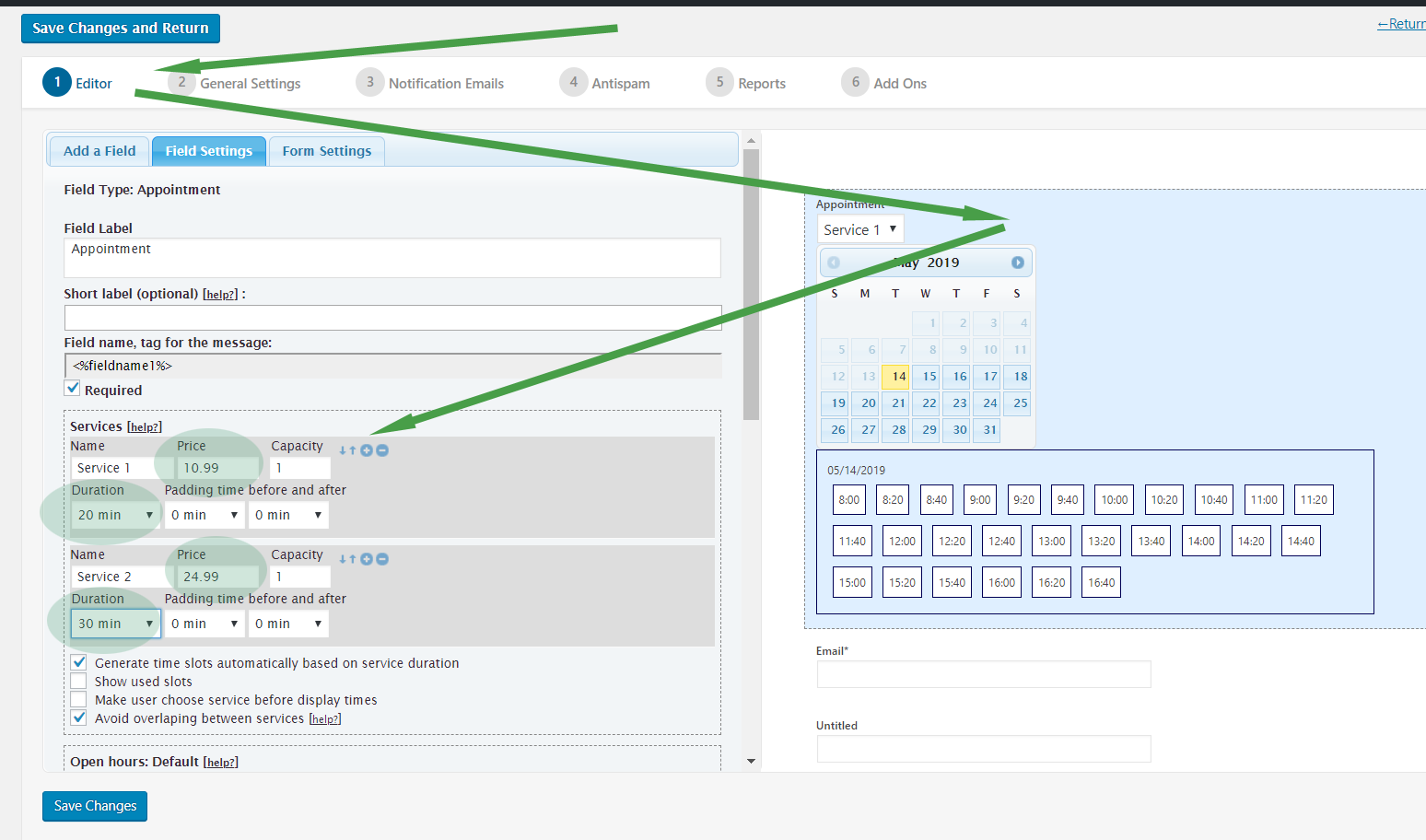
Optionally set the prices in the appointment calendar
You can optionally calculate the price of the products through the appointment booking form or through the WooCommerce settings.
WooCommerce Shopping Cart
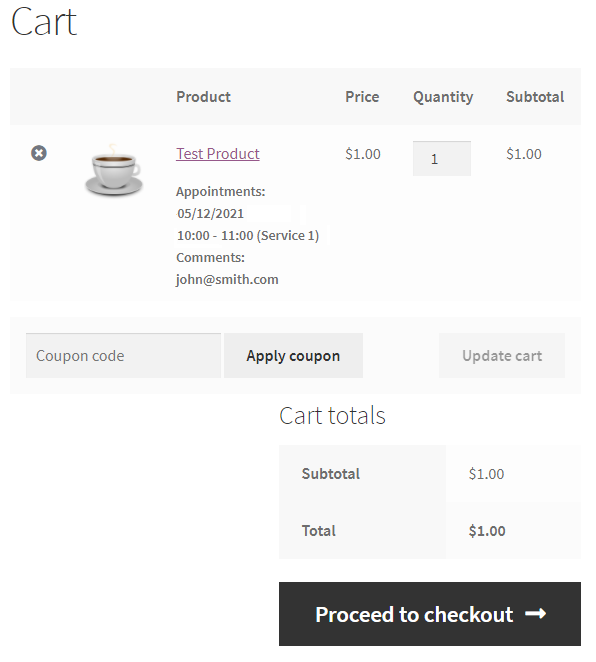
WooCommerce Shopping Cart
The WooCommerce add-on, allows the the WooCommerce shopping cart to be used in the project to add multiple products and to purchase with in only one payment action. Products in the shopping cart include the summary of data collected through the form, whose format can be defined in product settings.
WooCommerce Orders
The WooCommerce add-on, includes a summary of data collected through the form in WooCommerce orders, with links to uploaded files if appropriate.