The easy way to create powerful booking forms for WordPress websites.
If you need to auto-fill some field based in info from previous bookings then you can use the Data Lookup add-on. The data lookup feature searches for specific data using one of the form fields already entered, for example you can auto-fill the phone number after entering the email address, in the case that there is a previous booking with that email address.
To start using the Data Lookup feature, enable first the Data Lookup in the "Add-ons" menu as displayed in the following image:
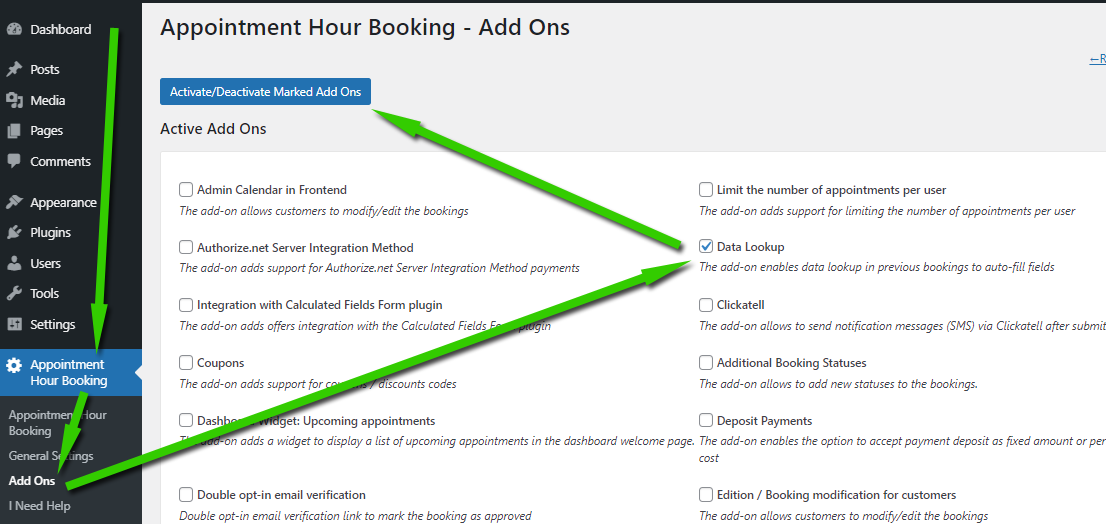
Once enabled, go to the form builder area in the booking form settings to locate the IDs of the fields you want to link. This means the field that will be used as filter and the field that will be auto-filled. The following image shows where to find the field ID:
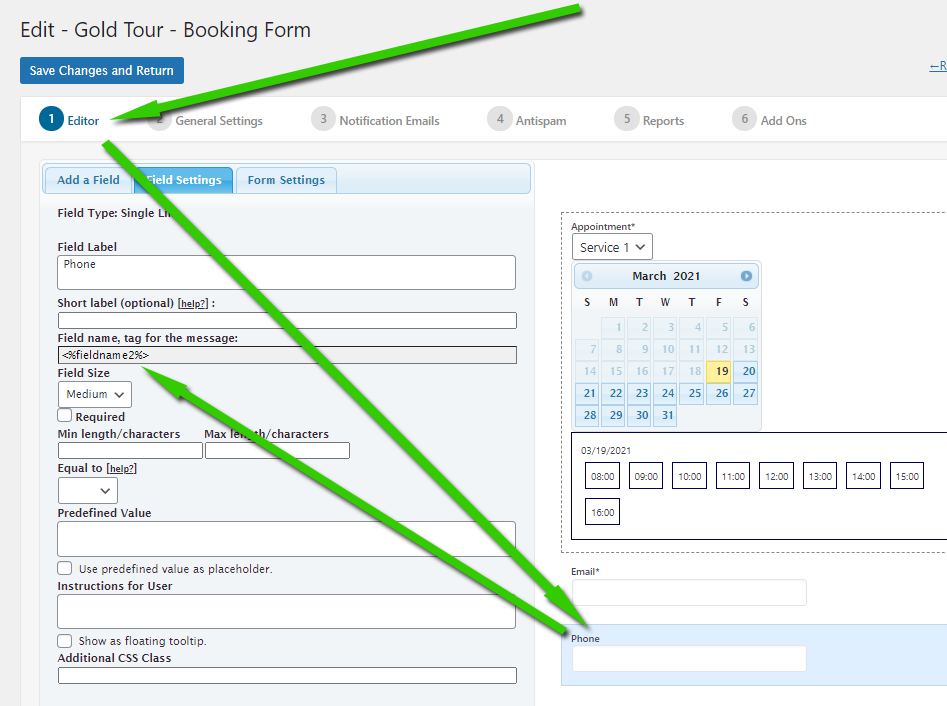
Then go to the step 6 of the booking form settings and activate and complete the configuration of the data lookup feature:
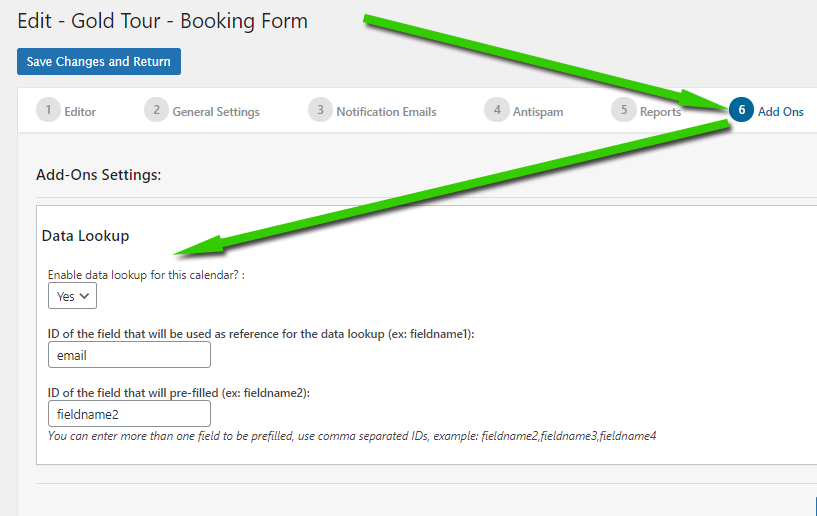
When done, in the booking form, once the filter field has been entered (email field in this sample) the other field (phone in this case) will be autofilled (if the data is already present from a past booking):
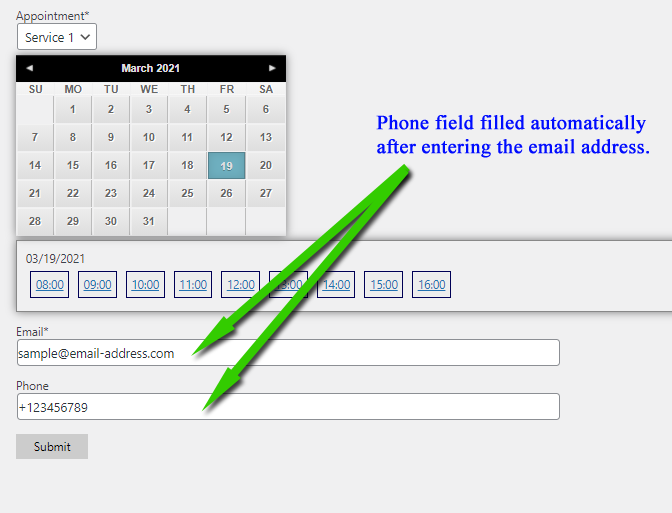
Feedback about these features will be welcome, feel free to open a support ticket for any question.