The easy way to create powerful booking forms for WordPress websites.
The bookings in the Appointment Hour Booking plugin the bookings have several possible status like "Pending", "Approved", "Rejected, "Canceled". The Status Update Emails add-on allows to send different email notifications to the administrator and customers when the booking status is changed from the bookings lists of when the booking status is automatically changed after processing a payment for the booking.
As mentioned the bookings have several possible status like "Pending", "Approved", "Rejected, "Canceled". The default booking status can be set in the settings for both new bookings and paid bookings. After payment the booking status is updated automatically according to the default statuses indicated in the settings:
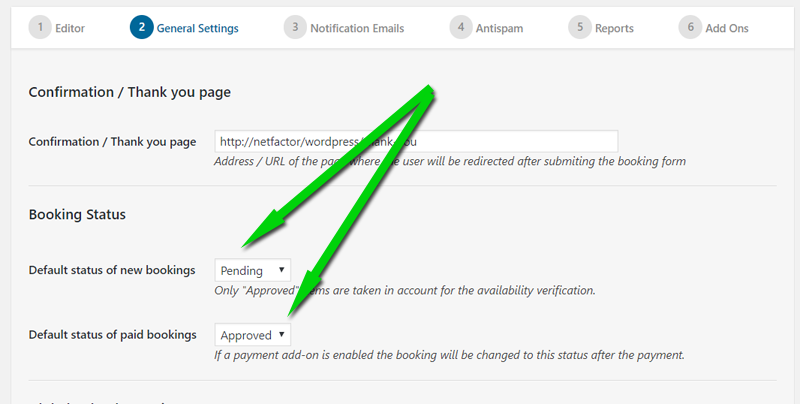
Booking status can be automatically updated by a payment processing add-on or manually from the bookings list:
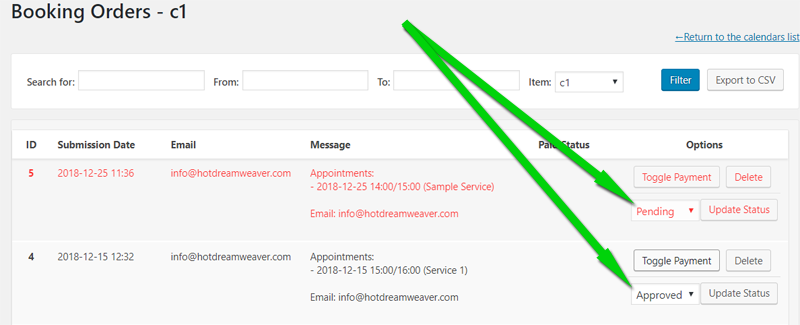
Every time a new submission is received, a notification email is sent to the administrator and to the customer (built-in feature in all plugin versions), but in addition to that, by enabling the premium Status Update Emails add-on you can also setup emails for the administrators and customers every time the booking status is modified, either from the bookings list or by a payment processing add-on.
To get these additional email notifications enable first the Status Update Emails add-on:
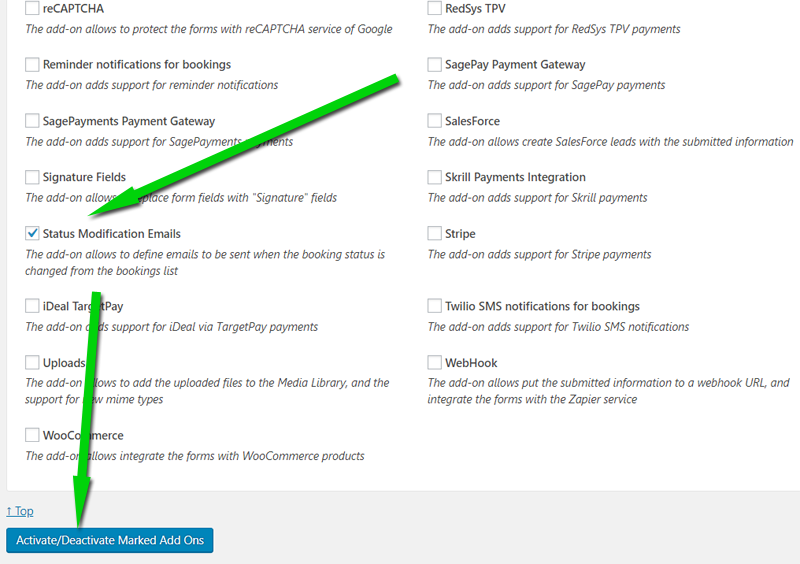
When done go to the add-on settings of the booking form to edit the email contents:
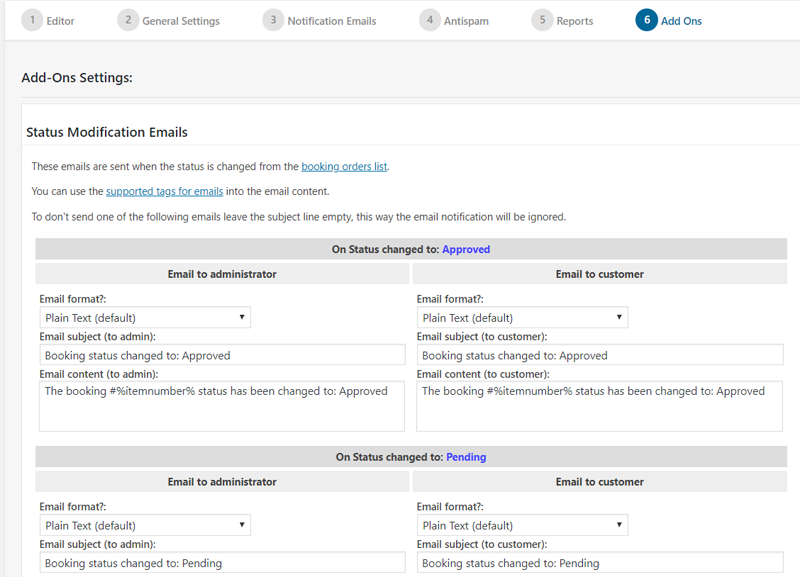
You can use the supported tags for emails into the email content.
To don't send one of the status update emails leave the subject line empty, this way the email notification will be ignored.
Feedback about these features will be welcome, feel free to open a support ticket for any question.