The easy way to create powerful booking forms for WordPress websites.
The Appointment Hour Booking plugin has the following status in the default installation: Approved, Pending, Cancelled, Cancelled by customer, Rejected and Attended. In some cases of use you may need additional statuses, for this purpose you can use the Additional Booking Statuses add-on.
To get this feature, the first step to use this add-on is to enable the Additional Booking Statuses in the "Add-ons" menu as displayed in the following image:
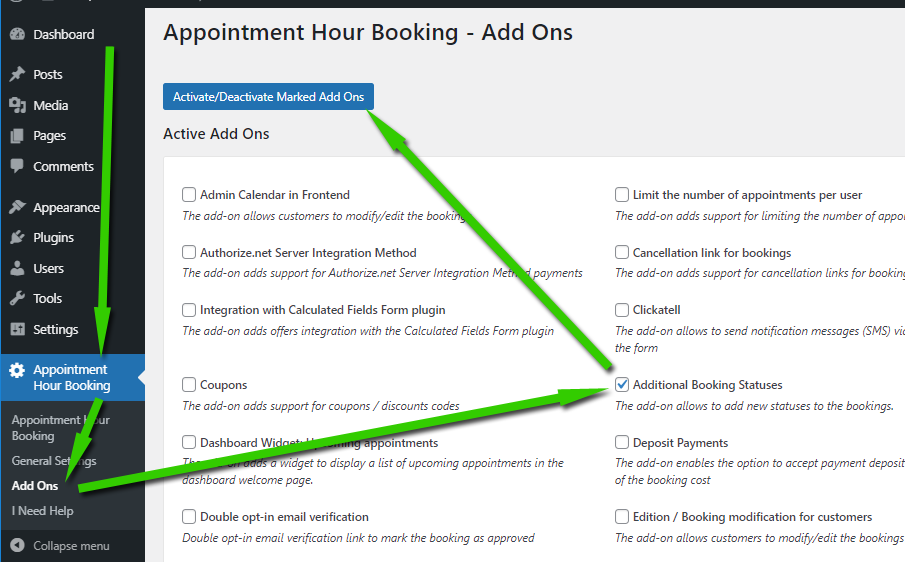
Once enabled, go to the area located below the list of forms as displayed in the following image:
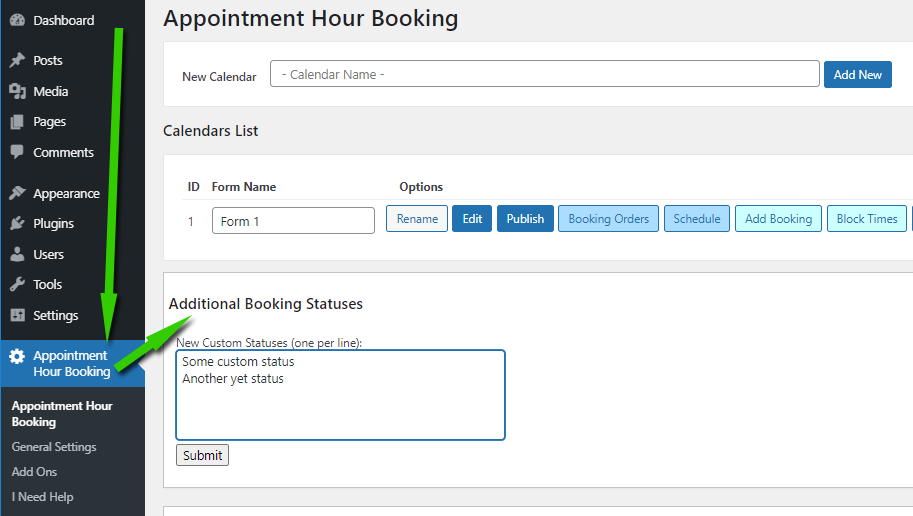
Into that edition box you can type the name of the new statuses, one per line. After edited, click the "Submit" button and the new statuses will be added to the plugin.
The booking statuses are usually edited through the "Booking Orders" list, but are also managed by other add-ons and features. Edition in the booking orders list:
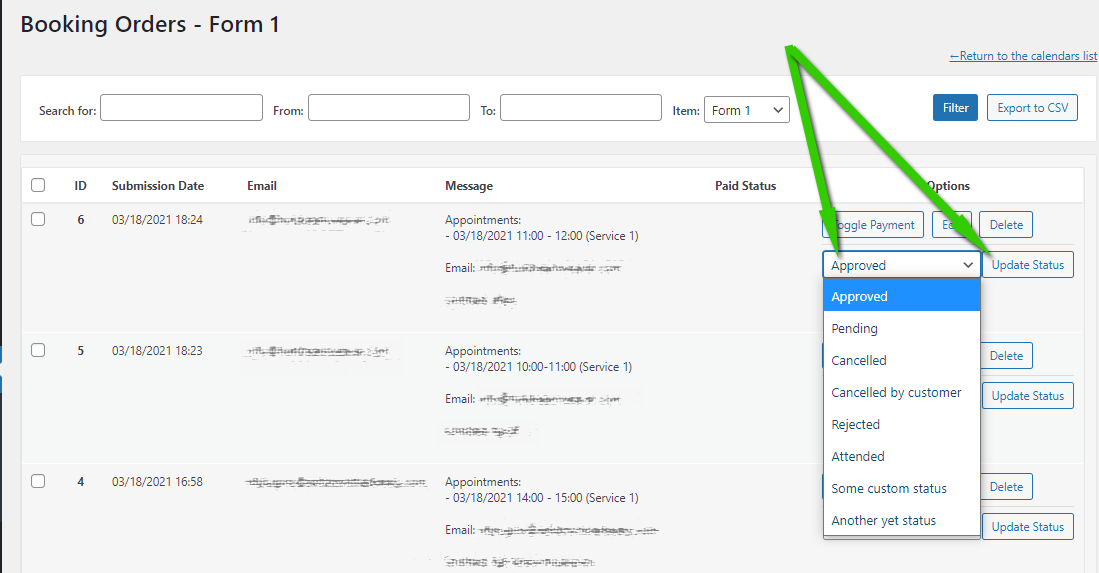
Statuses can also be used in the default statuses for the booking:
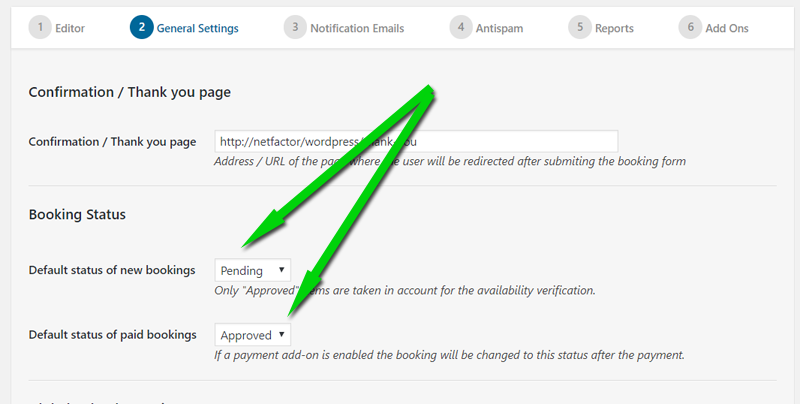
Feedback about these features will be welcome, feel free to open a support ticket for any question.